Installation¶
You can build NeoN by following these steps:
Clone the NeoN repository:
git clone https://github.com/exasim-project/NeoN.git
Navigate to the NeoN directory:
cd NeoN
NeoN uses CMake to build, thus the standard CMake procedure should work, however, we recommend using one of the provided CMake presets detailed below in Building with CMake Presets. From a build directory, you can execute:
mkdir build cd build cmake <DesiredBuildFlags> .. cmake --build . -j<the number of CPU cores> cmake --install .
By default, the command cmake –build . -j will use all the CPU cores available. It can consume a significant amount of memory when building with many cores. If you want to limit the number of cores used during the build step, you can specify the number of CPU cores as shown above.
The following can be chained with -D<DesiredBuildFlags>=<Value> to the CMake command. Most relevant build flags are:
Flag |
Description |
Default |
|---|---|---|
CMAKE_BUILD_TYPE |
Build in debug or release mode |
Debug |
NeoN_BUILD_DOC |
Build NeoN with documentation |
ON |
NeoN_BUILD_TESTS |
Build NeoN with tests |
OFF |
To browse the full list of build options it is recommended to use a build tool like ccmake.
By opening the the project with cmake-gui you can easily set these flags and configure the build.
NeoN specific build flags are prefixed by NeoN_.
Building for GPUs¶
NeoN will automatically enable Kokkos_ENABLE_CUDA or Kokkos_ENABLE_HIP if either of this is available on
the system. This can be prevented by setting both options explicitly.
If NeoN does not detect the GPU backend automatically, you can set some relevant flags to enable GPU support during the configure step.
For NVIDIA GPUs, specifying the GPU architecture via CMAKE_CUDA_ARCHITECTURES should be sufficient.
-DCMAKE_CUDA_ARCHITECTURES=<GPU_ARCH>
For AMD GPUs, you may need to set up some relevant HIP environment variables before the configure step.
export PATH=/opt/rocm/bin:$PATH
export HIPCC_CXX=/usr/bin/g++ # If you want to use g++ as the host compiler
Then you can enable HIP during the configure step with the following flags.
-DCMAKE_CXX_COMPILER=hipcc
-DCMAKE_HIP_ARCHITECTURES=<GPU_ARCH>
-DKokkos_ARCH_AMD_<GPU_ARCH>=ON # e.g., -DKokkos_ARCH_AMD_GFX90A=ON
After configuring for GPU support, you can continue to build NeoN.
Building with CMake Presets¶
Additionally, we provide several CMake presets to set commonly required flags if you compile NeoN in combination with Kokkos.
cmake --list-presets # To list existing presets
To build NeoN for production use, you can use the following commands:
cmake --preset production # To configure with ninja and common kokkos flags cmake --build --preset production # To compile with ninja and common kokkos flags
It should be noted that the build directory changes depending on the chosen preset. This way you can have different build directories for different presets and easily switch between them.
Building with Spack¶
A good way to simplify the process of building NeoN is by using spack. Here is a short tutorial on how to build NeoN with spack for development. First clone spack from https://github.com/exasim-project/spack (until neon is fully merged into spack).
git clone https://github.com/exasim-project/spack -b neofoam source spack/share/spack/setup-env.sh
Next we create a development environment for NeoN and add NeoN to it.
mkdir NeoN-env spack env create -d NeoN-env spack env activate NeoN-env cd NeoN-env spack develop --path /home/greole/data/code/NeoN neon
Next we install clang 17 as a compiler into our environment
spack add llvm@17 spack install spack compiler add "$(spack location -i llvm)"
Next, we add NeoN with the required dependencies.
spack add neon+test++cuda ^kokkos cuda_arch=80 cxxstd=20 ^ginkgo cuda_arch=80 %llvm@17 spack install
Prerequisites¶
The following tools are used in the development of this project:
required tools for documentation:
sudo apt install doxygen
pip install pre-commit sphinx furo breathe sphinx-sitemap
required tools for compilation (ubuntu latest 24.04):
sudo apt update
sudo apt install \
ninja-build \
clang-16 \
gcc-10 \
libomp-16-dev \
python3 \
python3-dev \
build-essential
Workflow with vscode¶
install the following extensions:
ms-vscode.cpptools
ms-vscode.cmake-tools
After installation, you can open the NeoN directory with vscode and configure the build with cmake presets with the cmake extension as shown below:
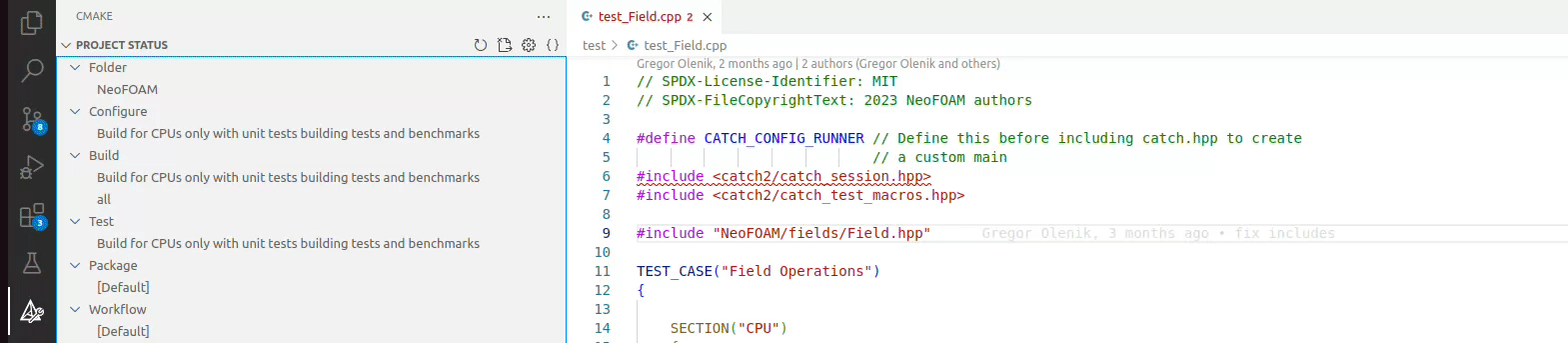
After configuring the build, you can build the project with the build button or test in “testing” tab (flask icon).
To create the documentation, you can use the ‘Build Sphinx Documentation’ task in the vscode task menu. Type Ctrl+P and type task and press space and the build documentation and press enter. The documentation will be created in the docs_build directory.